Australian merchants can offer Zip Pay as a payment option to customers.
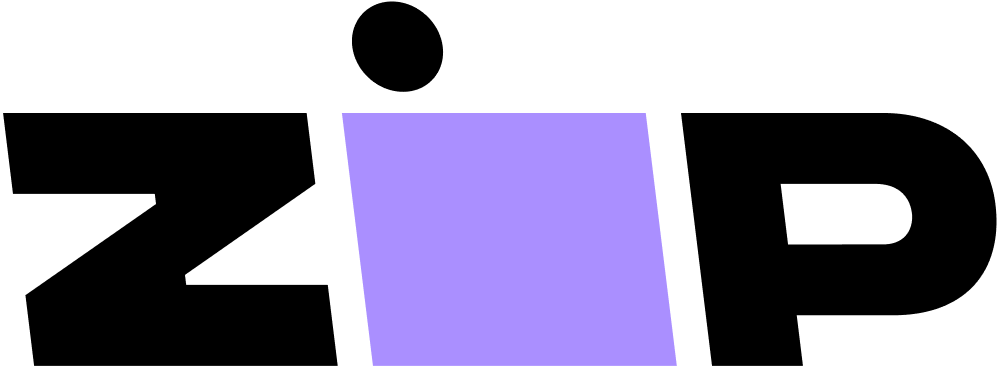
The buy now, pay later solution for your customers, with no sign-up fees and full payments up front for your business.
1. Locate your Zip Merchant Credentials
Open your default browser and go to the Zip merchant dashboard
Log in with the email address and password you created when you set up your Zip merchant account.
At the left menu, navigate to SETTINGS > INTEGRATION DETAILS and copy your Private (API) Secret key and Public Key.
2. Enable the Zip Payment Method in your shop
- Open shop in ShopFactory
- Click Central dropdown -> Payment methods accepted
- At the Payments providers list, tick “Zip Pay” -> scroll down and click Next
- Enter your API Private Key and Public Key
UNTICK “Test (Sandbox)” if your merchant account is in Production
select AUD currency
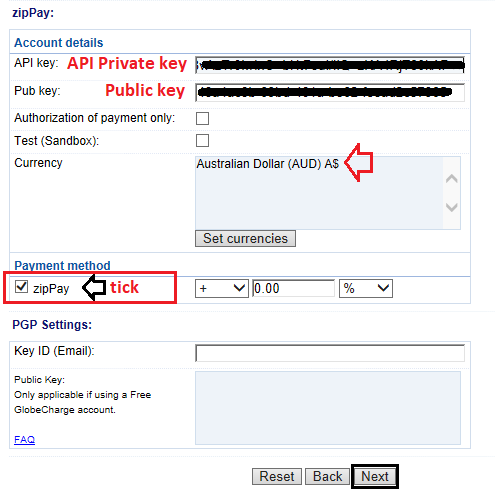
- Tick “Zip Pay” payment method then click Next until Finish.
3. Enable Zip assets and messaging on product pages
- At the left-tree menu, select ShopFactory Central page
- Click MY STORE and click on Zip Pay button
- Enable the Zip assets on the basket page and product pages by ticking these checkboxes:

- Click Close
- Save and preview your shop in External browser to see the Zip assets on the product pages and basket page.
- Publish your shop again


 Français
Français Deutsch
Deutsch English (UK)
English (UK)