On June 13, 2014 the planned new European rules regarding e-commerce practice became a law. From that moment on, your shop is expected to comply with these new regulations.
ShopFactory Version 14 has incorporated these changes that are the logical result of these regulations. So make sure you update to the latest V14 build! It’s a free update for Version 14 users. Non-European merchants will also find some of the new features handy for closing online sales.
Are you still using an older version of ShopFactory prior to version 14? Do you want to upgrade and get this important update as well? Please click here to upgrade to ShopFactory 14.
Below are the changes in ShopFactory V14 to comply with the new law
The new features include the following adjustments to comply with the new European rules:
Change 1: Show delivery time for products
It is now required to show a delivery time for all products
a) Apply delivery time details to all products in the shop
This can be setup sitewide via Settings menu -> Global Settings -> Settings for this Website -> Miscellaneous: Delivery Time field

b) Apply delivery time details to individual products in the shop
- You can simply open the product wizard -> Product Properties 2 -> enter the delivery information, as shown below:

Alternatively, you can use a product template to copy the same settings for several products.
- At the left tree menu, select "Product Templates" -> Add product and ensure you enter the "Delivery Time" information -> click OK.

Go to "List of Contents" and select the products you want to have the same delivery information -> right-click on the highlighted products -> choose "Copy values from a product template to all selected products"

Then tick the "Delivery Time" field and click OK.

If you have a multilingual shop, you can translate the "Delivery Time" field in Translate Website and Translate Content dialogs, if it's at Product level.
- In normal editing mode (View Page), locate the Language toolbar and select "Translate website" tab
Translate Website
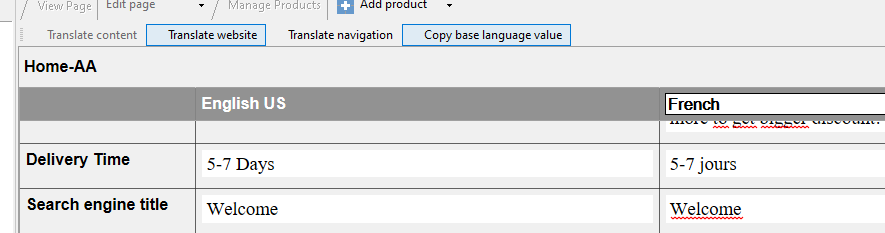
Translate Content
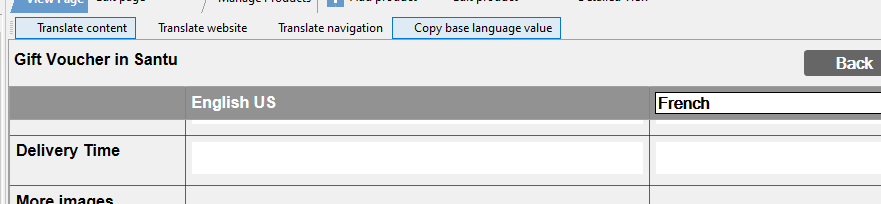
Change 2: “Payment method selection” is now made inside the shop instead of on the check-out page.
It is now required to show the total price for an order (including discounts or surcharges for payment methods) inside of the webshop before going to the check out. ShopFactory displays the payment methods accepted in the order total page; customer can select: shipping method -> payment option -> and use a voucher code on the same page.
Change 3: Right of return
Customers are now entitled to 14 days right of return for the products they have ordered. The return policy of a shop should now be visible in the shop. A standard form for returns is also required, so a customer can easily submit a return for purchases. This can be setup in ShopFactory by going into the Terms page properties -> Returns policy:

The checkout pages will now also show links to the Terms, Returns Policy, and Privacy pages.
Change 4: A new Buy Now Button.
The last button to be clicked during the order process is no longer allowed to show merely simple text like "Order" or "Continue". The text on this button should make it clear that the customer is placing an order AND that he has an obligation to pay for it once they click the button.


 Français
Français Deutsch
Deutsch