You can setup a 'Store Pickup' or 'Collect in Store' shipping option to allow your customers to collect their online orders at your physical shop.
To do this, enable the local pickup option using "Enter my own shipping charges" option or tick the "Free shipping" method in Combine Shipping Providers dialog. When a buyer selects local pickup during checkout, the 'Delivery Address' form are prefilled with the Store Address details. The delivery address information are gotten from the 'Contact Details' in your shop.
A. Enter my own Shipping Charges - 'Collect in Store' method
If you have entered your own shipping charges and don't want to use a supported realtime shipping provider, the approach is slightly different:
1: In ShopFactory Central page, click ShopFactory Cloud -> My Store
2: Select Shipping charges in left column
3: Select "Enter My own shipping charges"
4: Click on the small + button below the list of methods
5: Enter the name of the method, such as "Collect in Store" and click OK
6: Put a tick next to the shipping method to enable it
7: Click Edit (pencil) icon and tick "Store pickup" checkbox as shown in below screenshot.
This enables the Delivery Address form during checkout with your Store Address. The buyer will have to enter their Billing Address details to complete checkout.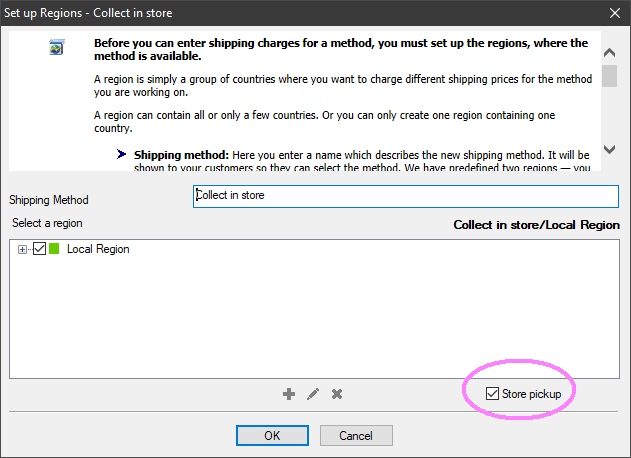
8: Remove the tick from "Rest of the world" by clicking on it. (Or you can delete "Rest of the world" as it does not apply to this region.)
9: Accept when you are being asked if method applies to all your products and then click on Next.
10: Click Finish -> Save and preview shop.
11: Publish your shop so that the changes are uploaded online.
B. Use a shipping provider option or enter my own shipping charges
The shipping rate for this option is set to Free and can't be changed.
1: In ShopFactory Central page, click ShopFactory Cloud -> My Store
2: Select Shipping charges in left column
3: Click "Use a provider"
4: Scroll down to Free shipping and tick this option. You can rename this method i.e. "Pickup in store" This shipping method enables the Delivery Address form during checkout with your Store Address. The buyer will have to enter their Billing Address details to complete checkout.
5: Save Settings

You can also enable any of the other supported shipping providers on this page for orders you actually have to ship out.
6: Publish your shop again so that the changes are uploaded online.


 English
English Italiano
Italiano Nederlands
Nederlands Français
Français Deutsch
Deutsch Español
Español