This article helps you setup shipping costs for individual product and if you are selling a bulky / heavy / oversize item that needs to be shipped in a separate parcel, then you can enable the "Apply per box" setting.
A. Setup shipping to individual product(s)
Refer to this KB article,
- Enter Weight value for the heavy / bulky item in EditProduct dialog.

B. If your heavy/bulky item needs to be sent as a separate parcel, you can also use "Apply per box" setting in the shipping charges dialog
- Open your shop in ShopFactory
- Click Central dropdown -> Shipping Charges
- Click Next and then select the shipping method
- Tick "Apply per box" and enter the maximum weight for that heavy / oversize item i.e. 20kg/lbs
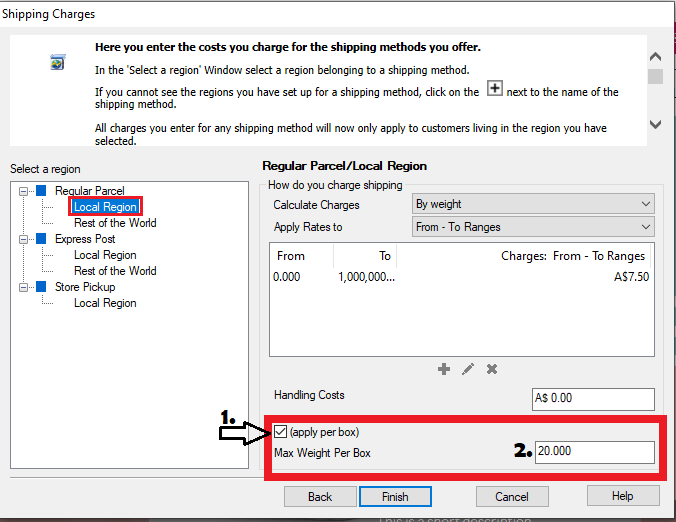
***Repeat steps for all other shipping methods
- Click Finish button
- Save and preview your shop in external browser
- Place a test order by adding the bulky/heavy item to cart then add other products in cart to confirm the shipping charges are correct
- Publish your shop so the changes are uploaded online.


 Français
Français Deutsch
Deutsch