Sendcloud is Europe's shipping platform for E-commerce that connects to 80+ carriers and find the best option for your needs, at home and abroad. You can import orders from all your shops into a single panel. Easily switch between carriers and find the best shipping option for every parcel. It simplifies label creation, tracking, returns, picking & packing, and much more...
We have integrated Sendcloud in ShopFactory.
- Sendcloud offers your customers more shipping options: For example, pick-up locations and express delivery.
- Save time when processing orders.
- Set up your own track & trace and returns portal.
- Optimize your entire shipping process from A to Z.
- Save on shipping costs.
- And all this without extra costs or obligations.
In this video you will see:
- a Sendcloud introduction
- a Live-ShopFactory V14.5 website with Sendcloud integration.
- An overview of the Sendcloud backend.
- How to set up Sendcloud in ShopFactory.
This is how Sendcloud works on your website:
The customer selects their country, enters the postcode and clicks on the "Show shipping method" button.
Immediately, all methods available for the customer are displayed.
The first option here, for example, allows your customers to select a pick-up point near you. This is very easy to do on this map.
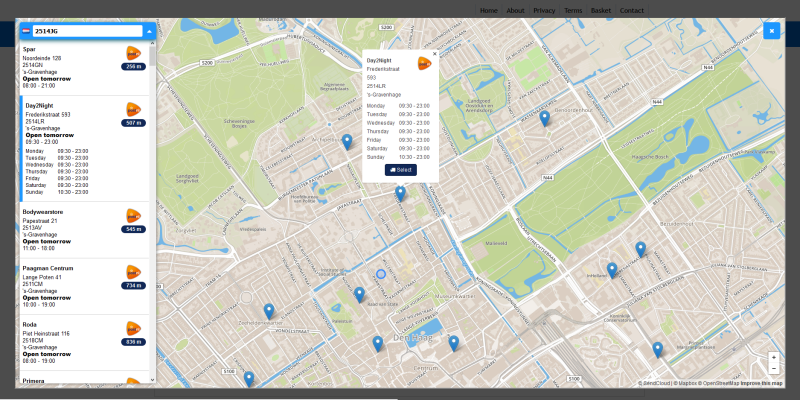
There your customer can also see immediately when the pick-up point is open.
The selected pick-up point is displayed in the shopping cart and the customer can complete his order.
The pick-up point then becomes the delivery address.
For other shipping methods, their customers can of course enter a separate delivery address if desired, as in the past.
Once the order has been placed, it will also appear in your Sendcloud account.
All details including the selected shipping method are displayed here. It is no longer necessary to copy and paste addresses.
Simply select the orders you want to send and print out the address labels.
To set up Sendcloud, go to:
- ShopFactory Central and under My Store, select Shipping Charges - Use a Shipping Provider - Combine Shipping Providers
You can find detailed instructions on how to set up your Sendcloud account in our introductory video.


 English
English Italiano
Italiano Nederlands
Nederlands Français
Français Deutsch
Deutsch Español
Español