To View and print out your ShopFactory account payments history and invoices:
- Open your ShopFactory software
- At the ShopFactory Central page, click on ShopFactory Cloud to connect to the SF Cloud interface
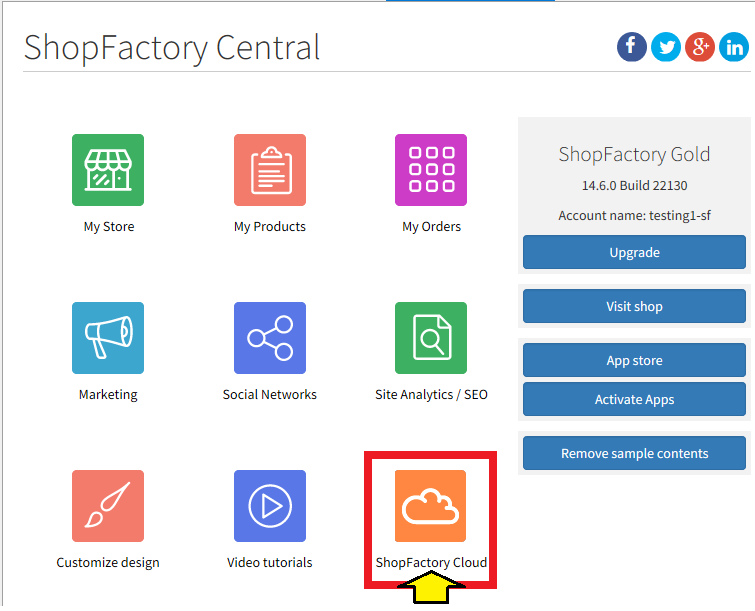
- Select Account menu -> Account
- On the left column, select "Payments History"
https://app.santu.com/buynow/setup/invoices
- Click on a specific order number to view the invoice details and print out your invoices from there.

If you have any questions about your Payments History and invoices, please give us a call on +61 3 95900654 or email us at orders@3d3.com


 Italiano
Italiano Nederlands
Nederlands Français
Français Deutsch
Deutsch Español
Español English (UK)
English (UK)